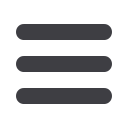
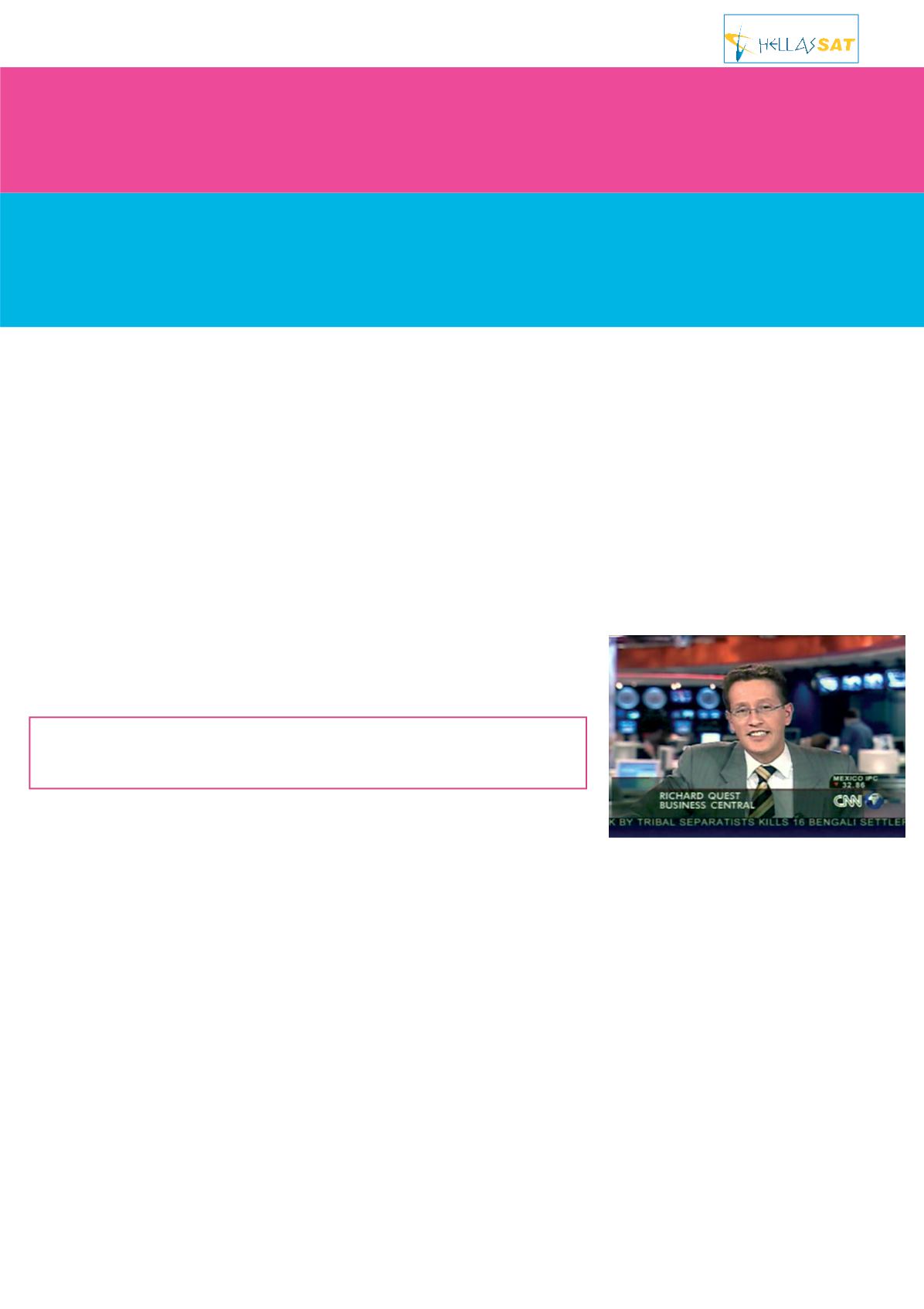
A breakthrough in
paperless news production
Autocue’s unique set of products and
newsroom expertise made a perfect fit for CNNi.
With its QSeries product line that included the
QNews NRCS, automation capabilities, Unicode
compliance, redundant server architecture and
full integration with QTV’s prompting systems,
a large and stable code base offered a running
start to the solution.
The early goals set by CNNi and Autocue
included:
• Mirror the iNews rundown. Must continuously
update with any changes including adds, deletes,
updates, reorders and floats (similar to prompter
interface or machine control integration with the
rundown). Update speed is critical. Any changes
made in iNews should be reflected as quickly as
they are in the prompter interface.
• Display scripts on flat-panel touch screen
monitors, minimum size 17", mounted on
adjustable monitor arms to provide flexibility
and preserve space in control room. Monitor
arms should be adjustable by each operator, and
should allow for viewing from two control room
workspaces approximately 3 feet (0.91 metres)
apart.
• Display at least two complete scripts at a time in
two separate panels – an Air panel for displaying
the current on-air script and a Preview panel for
displaying the next script to go to air, or another
script of the user’s choosing.
• Allow user to activate Air or Preview panel by
touching the panel on the screen or by pressing
Air or Preview key on keypad. Through some
visual indicator, it should be very clear to the
user which panel is active at any time.
• Offer two modes:
o Auto mode - the default. InAuto mode, when
theuseradvancestheAirscript,thePreviewscript
automatically advances alongwith it to the script
that follows the newAir script.
o Manual mode - if at any time the user
manually changes the script in the Preview
panel, he switches into Manual mode. The two
panels are now independent of each other and
will not advance together. The user can
continue to advance the Air script while
viewing scripts from any location in the
rundown in Preview.
• If the user wants to go back to Auto mode, he
can touch the Auto button on the screen. The
Preview panel will then display the script that
follows the current Air panel script, and the two
panels will once again advance together.
• Allow user the following options for navigating
through scripts:
o Advance through scripts using arrow
buttons on the touch screen
o Advance through scripts using arrow keys
on keypad
o Go to a specific script by typing its number
on the keypad
o Go to a specific script by touching its tab
on the touch screen
o Utilise a custom keypad
• Allow Director to add notations or highlighting
to scripts using a stylus or “stamp” on the touch
screen. Stylus would allow user to write
anything on the script. Customisable stamps
would provide shortcut for most common
notations. Example: Director could note on the
script the BCWS port assigned to a *vid number.
Notations and highlighting that is saved on a
script is then visible to any user of the system.
• Provide a prep station where a Director can
access any available script, check it, and make
notations on it without affecting the show that
is on air. Notations saved at the prep station
will remain on the script when it is recalled
during the show.
• Allow system to be set up for 4 different user
profiles that are specific to job duties including
TD/Director, font op, supervisor and
administrator.
• TD/Director position will have full edit access
to Air and Preview panels.
• Font ops will have the TD/Director Air panel on
left and a Preview panel on right.
• Supervisor position will have ‘read only’ access
to Air and Preview panels.
• Administrator will have full access to Air
and Preview panels and any system admin
functions.
• Provide clear visual indication as to whether
scripts have been copy-edited. Possibly through
using designated colours on the script tabs.
• In iNews, a specified character in the Status
field of the script form indicates that the script
has been copy-edited. The Status field is a
variable field.
• Provide clear visual indication when a copy-
edited script has been modified after copy-
editor approval, and therefore needs re-editing.
Again, through designated colour on script tab.
• In iNews, a specified character in the Status
field indicates a script that needs re-editing due
to modification.
• Clearly identify scripts that have been
modified in iNews after a Director has marked
and saved notations on the system.
• Allow the user to delete selected or all user
notations from the Air or Preview panel using
Delete or Delete All buttons on the touch
screen.
• Retain the rundown data in the event of a
communication loss to iNews.
• Allow each workstation to load the script from
a list of show specific files. Each user should
be able to load multiple shows.
• Save shows for a customer-specified amount
of time to either a local or network drive.
Should be able to view this archive as it was
previously viewed in the control room with
saved notations.
As these goals evolved during the engineering
phase, it became clear to Autocue that this
application, while originally designed for CNNi’s
workflow with iNews, would hold as much value
to users on other NRCS. Because QScript shared
so many resources from other components in
Autocue’s QSeries product line, the tightest
integration would be achieved with QNews.
The solution grewout of the data typically sent from
theNRCS to the teleprompter. So it was appropriate
to begin this project using some code from both of
Autocue’s QNews and QTV’s WinCue Pro
prompter softwarewhere a tight relationship existed
between systems for updating rundown information.
Because QScript runs on top of Autocue’s
redundant database environment, CNNi chose
to run their system in a redundant mode. The
In the autumn of 2002, CNN International contacted
Autocue
to discuss their interest in a solution for their
news production process that would eliminate paper scripts with a substitute electronic view. Such a solution
would significantly reduce the high cost of supporting numerous laser printers (paper, toner, repairs and
replacement). In addition, they could put a number of VJs (video journalists) back in the newsroom, rather
than chasing paper from printers to production staff.Autocue’s
Richard K Dukes
explains what was involved.
Keeping Quest talking and on the air
“We have simplified our entire production process”
Anne Woodward, Director of Technical Operations
the channel
- supported
by
the
channel
|
41
www.aib.org.uk















