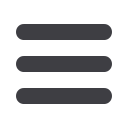
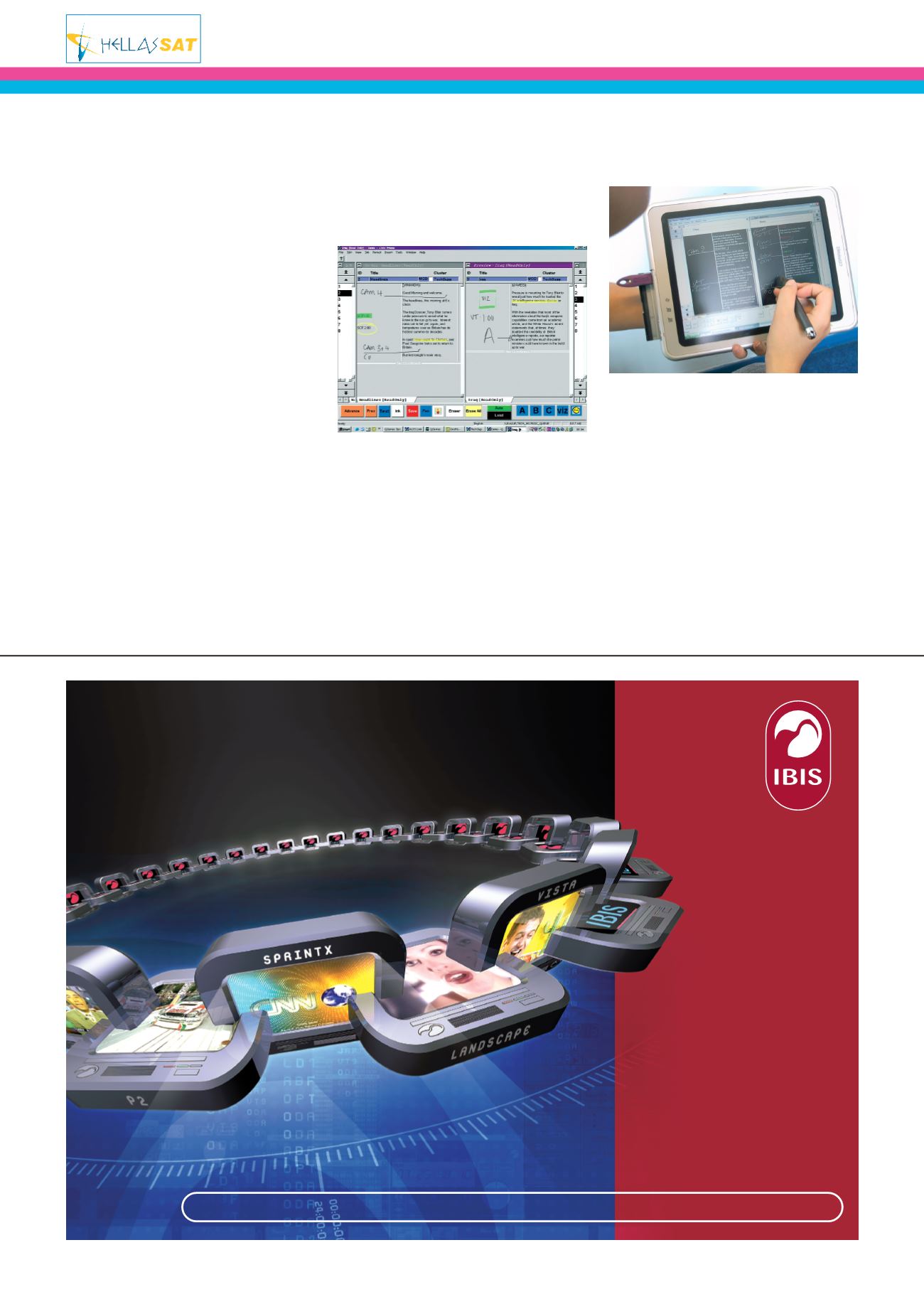 www.aib.org.uk
www.aib.org.uk
42
|
the
channel
data comes from the iNews NRCS database,
directly into the active XD Gateway server,
which parses the information and feeds it into
the QScript database. As changes are made to
the rundown within the NRCS, these changes
are also immediately reflected within QScript
and therefore immediately available to the user.
Design
Designs for QScript began to take shape quickly as
the project got under full swing in January 2003.
While QScript was conceived as a wireless
production system, CNNi chose to physically
connect the userworkstations to theQScript network
with a wired network connection. After several
experiments, they chose to use flat touch screens
that could be used either with a fingertip or a stylus.
Beginning in the spring of 2003, beta releases
were used by CNNi off-air to find bugs, conduct
load testing and to enhance functionality as
hands-on experience was collected.
QScript On-Air
Ahead of schedule, CNNi went on-air with
QScript in June of 2003. Under live
conditions, CNNi directors observed some
of the hidden benefits. Because directors
could prepare for their shows earlier and
because out-of-order scripts no longer
congested the production process, much of
the pressure and anxiety that accompanies
producing a live newscast is dissipated.
Control over this part of the production
process was a stress reliever.
With some experience under their belts, Autocue
and CNNi could push the envelope further by
adding additional features such as ‘personal
inking’, archiving and printing. This additional
functionality allowed different groups of users to
apply different sets of notations to the same script,
provided away to archive and subsequently retrieve
the marked-up scripts and added the ability to print
the scripts together with the notations.
The custom QScript layout displays two scripts
at the same time – typically the current on-air
script on the left-hand side and the next script on
the right-hand side. The narrow bars on either
side of the screen provide a quick way of
navigating between scripts when in manual mode.
The director can make annotations (scribbles,
highlights or stamps) on either script, with a
choice of pen colours, widths and opacities. Once
the annotations have been saved for a particular
script, they will be displayed immediately on all
other workstations viewing that script.
Across the bottom of the screen are easy-to-
access buttons that help the director to navigate
or annotate, quickly and easily. QScript is
designed to be fast and simple to
operate…relieving complexity, not increasing it.
This view is of QScript being used in a wireless
mode. This allows the user to be freed from a
fixed position to mark up and annotate their
show. In a wireless implementation, QScript can
easily be mounted on cameras in the studio
making it easy for camera operators to see the
scripts and anticipate camera cues.
The implementation of QScript at CNNi was a
success and has resulted in CNN adopting QScript
for all their facilities under a global license.
Whether by evolution or revolution, QScript has,
after 20 years of NRCS development, finally
achieved the goal of paperless news production.
www.autocue.comAutocue is a Platinum Member of the AIB.
the channel
- supported
by
IBIS
– Clever. Not complicated
INTEGRATED BROADCAST INFORMATION SYSTEMS LIMITED. T
+44 (0) 1483 280208
E
INFO@IBISTV.CO.UK WWW.IBIS.TVS p r i n T x
In the mayhem of news
and sport broadcasting,
speed to air is essential.
SprinTx
links straightforward,
user-friendly operations
with proven reliability
and cost effectiveness
– to make every second count.
an essential link
for news and
sport broadcast
















